If you are familiar with the Internet Download Manager(IDM) then it is obvious that its has a trail period of only 30 days. We have to buy it after 30 days of trail use which is a kind of annoying to all the users.
So, I have come up with a small working idea to make our IDM work after the expired date also.
Follow these steps to make IDM work:
Note: Before following these steps make sure that IDM is closed. You can close it from the task manager also.
Step 2: Search HKEY_ USERS and double click it.
Step 3: Search folder named S-1-5-21-1469052052-4084593967-552749742-1001_Classes
Note: The last keys name of this folder may not be same as shown it but you just have to make sure that there is _Classes at the end
Step 4: Search WOW6432Node in that folder
Step 5: Now open CLSID
Step 6: Search for {07999AC3-058B-40BF-984F-69EB1E554CA7} and delete it
Now ,You can again use your IDM for free.
Note: This method is working as of now for the latest version. If registration box appears or Your trail period has ended popup menu appears just ignore it and go ahead.
Please visit my other blogs too.

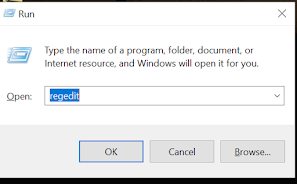





3 Comments
Do share with your friends as well guys
ReplyDeleteThis is finally working i am looking for vlog like this for a long time thank you man
ReplyDeleteThanks bro, I hope it solved your problem.
DeletePost a Comment
:) How well did I do? Take a moment to leave a comment.